Setup > Results Interpretation > Upload Demographics
Insights allows institutions to upload demographic data to connect with your institution’s Power BI and Tableau tools, making your outcome data more valuable for equity reporting and continuous improvement.
Demographic attributes can be added either directly to Insights via manual upload or by adding it to your Power BI/Tableau data set using a separate endpoint.
Upload Student Demographic Data to Insights
In Insights, go to Setup > Results Interpretation > Upload Demographics.
The ability to Upload Demographics is restricted to Assessment Coordinators only.
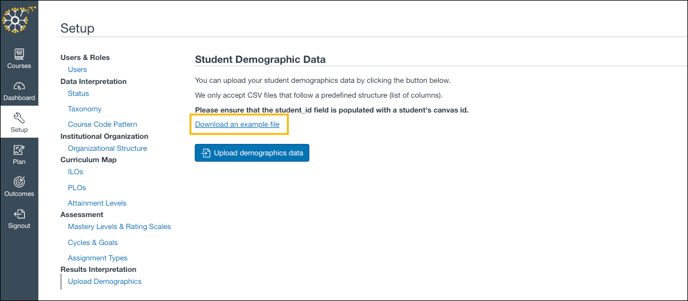
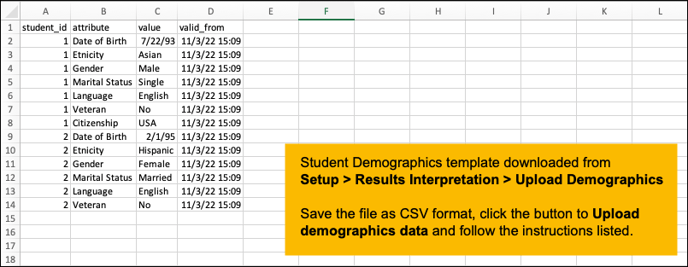
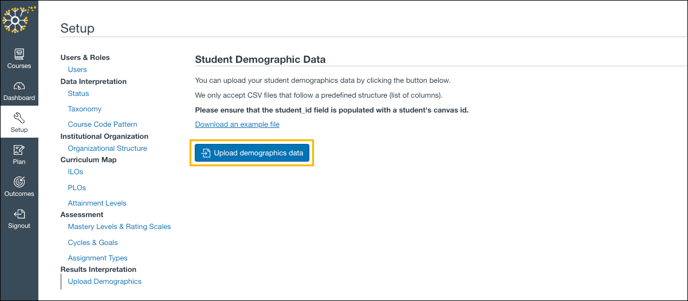

In the modal window Upload student demographics data, drag and drop the CSV file into the dotted window; (or, click in the dotted window to browse your computer and locate the file to upload). Then click Submit. A confirmation message displays: demographic data successfully uploaded.
Uploading demographic data is only necessary if you intend to connect Insights endpoints with your institutional Power BI or Tableau visualization tools.
Data Lake
In summary, a data lake is a centralized and flexible data repository that stores vast amounts of raw data, enabling organizations to perform various data analysis and processing tasks as needed.
The endpoints for the Insights Data Lake are available to anyone who is given permissions at the institution.
Related Article: How do I access the Data Lake?
